So today I do this review touch you how to install Google Playstore in your phone.
Google Playstore Tool :http://goo.gl/DDQGZr
Follow the steps in this video,You will be able to successfully installed Google Playstore.
JIAYU S3:http://goo.gl/PZ5nRR
open WIFI or data connection
open WIFI or data connection
PS:Open WIFI or data connection,Setting- Security- Superuser1,Download this appilication “Coolicool Google Service Install tool” (this is in Chinese), and install it on your phone.
2,Click the white button (开始扫描)to scan and the app will auto scan to check if the device has the Google Service.
3,(It shows Jiayu S3 doesn’t have the Google Service) Click the yellow button(立即修复) to fix it.
4,the phone will auto download Google Service from China Server and install to your phone.
5,The Coolicool Google Service Installer needs Root Permission, so please click “allow”
7,After reboot, as the picture shows Google Service is already in.
8,Check the menu if there’s a Play Store icon. If no, try again from Step 4.
9,login the account.








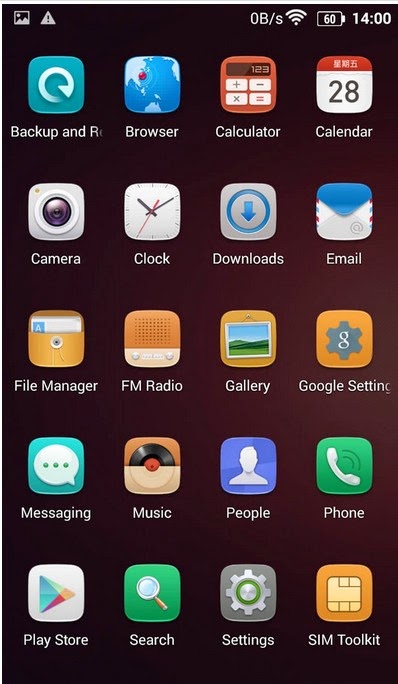


没有评论:
发表评论